Improving Conversion of Word Learning in the Reader
My role: Senior Product Designer.
Team: iOS Team Lead, QA, Frontend, Backend.
Tools: Figma, ProtoPie, Confluence, Jira.
Year: 2023.
1. Summary
We improved the feature of adding words from books, and the new design had a statistically significant impact on the conversion of taps on words in the reader by +3%, on adding words to learning by +6.8% for new users, by +10.4% for returning users, and +8.9% for paid users. Additionally, we improved the conversion to starting word learning by +29% for returning users, by 17.8% for paid users, and for new users, it increased by +7.5%.
2. About the Task
In the “Books” team, we began actively working on the word learning functionality, whereas previously we had different priorities.
2.1. Current Behavior
When opening any book, the user proceeds to reading its content. On this screen, in the top right corner, there is a button with a counter of added words. Currently, its functionality is not obvious, and we do not inform users about the logic of this feature and the possibility of learning words. Meanwhile, 40% of users at the onboarding stage indicated that they want to learn a foreign language through word learning.
The button responsible for transitioning to the new word learning section is barely noticeable and does not stand out from the overall background. This can cause difficulties for users when trying to find the necessary section.
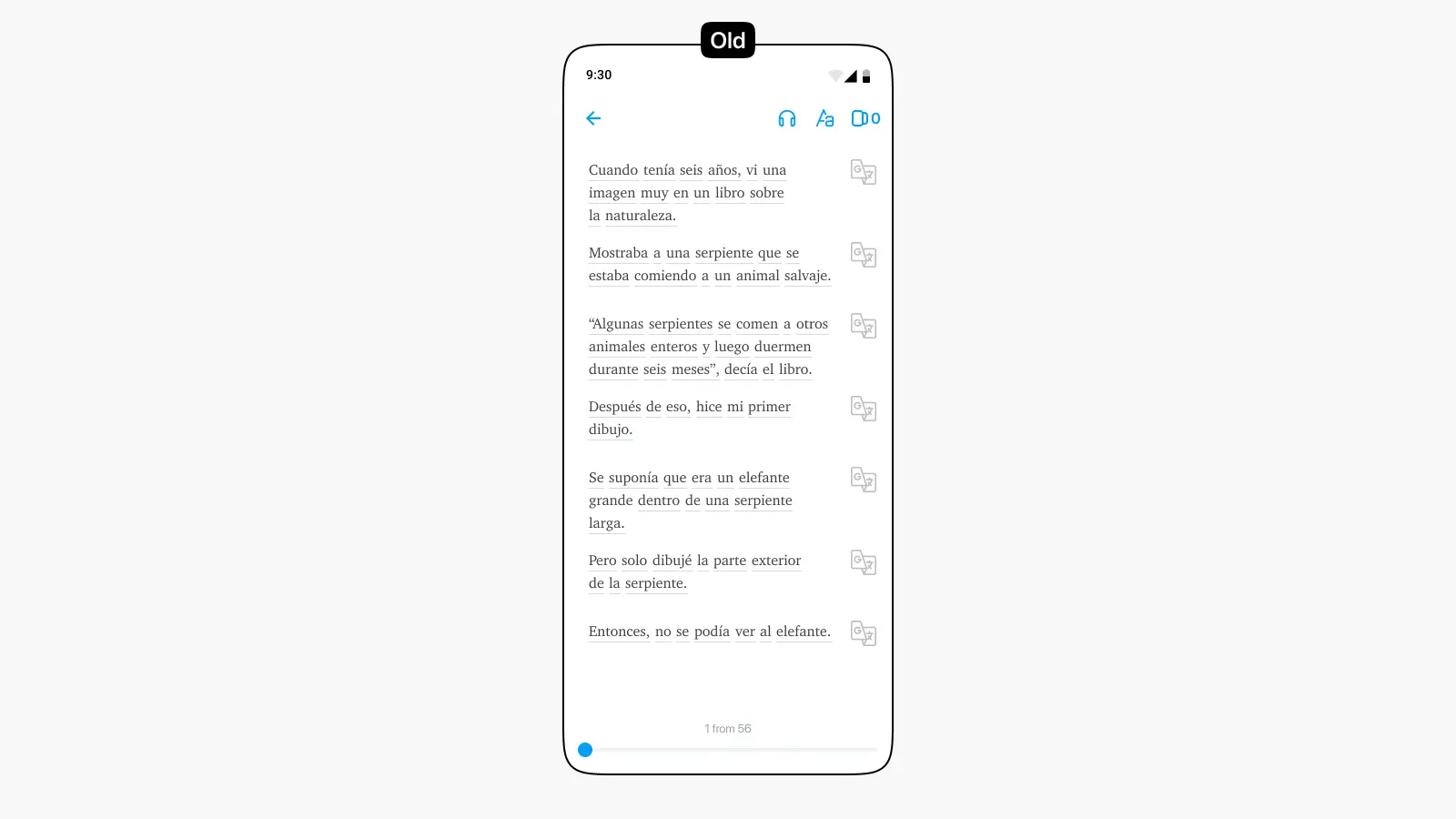
2.2. Hypothesis
If we highlight to users the moment when the word learning functionality becomes available after accumulating 5 words, we will convert more users into new word learning.
To test this hypothesis, we launched an A/B test in which:
- The control group (A) remained unchanged
- The test group (B) received a new design for the word learning button feature + onboarding.
Metrics for tracking:
Target
- CR_learning_tapped — is expected to increase
- CR 5 words LearnTapped — is expected to increase
Controlling:
- CR_1min_read — is expected to remain unchanged
- CR_20min_read — is expected to decrease
- Average number of active days — is expected to remain unchanged
- ARPU — is expected to remain unchanged
Additionally:
- Session time on the book screen — it’s important to see whether users will return to the reader after learning
3. New Design
Now when users open a book for the first time, they will see an onboarding explaining the feature of adding words for learning and the minimum requirements for transitioning to word learning. We changed the top button, increased the tap area, and added “Disabled” and “Active” states for it.
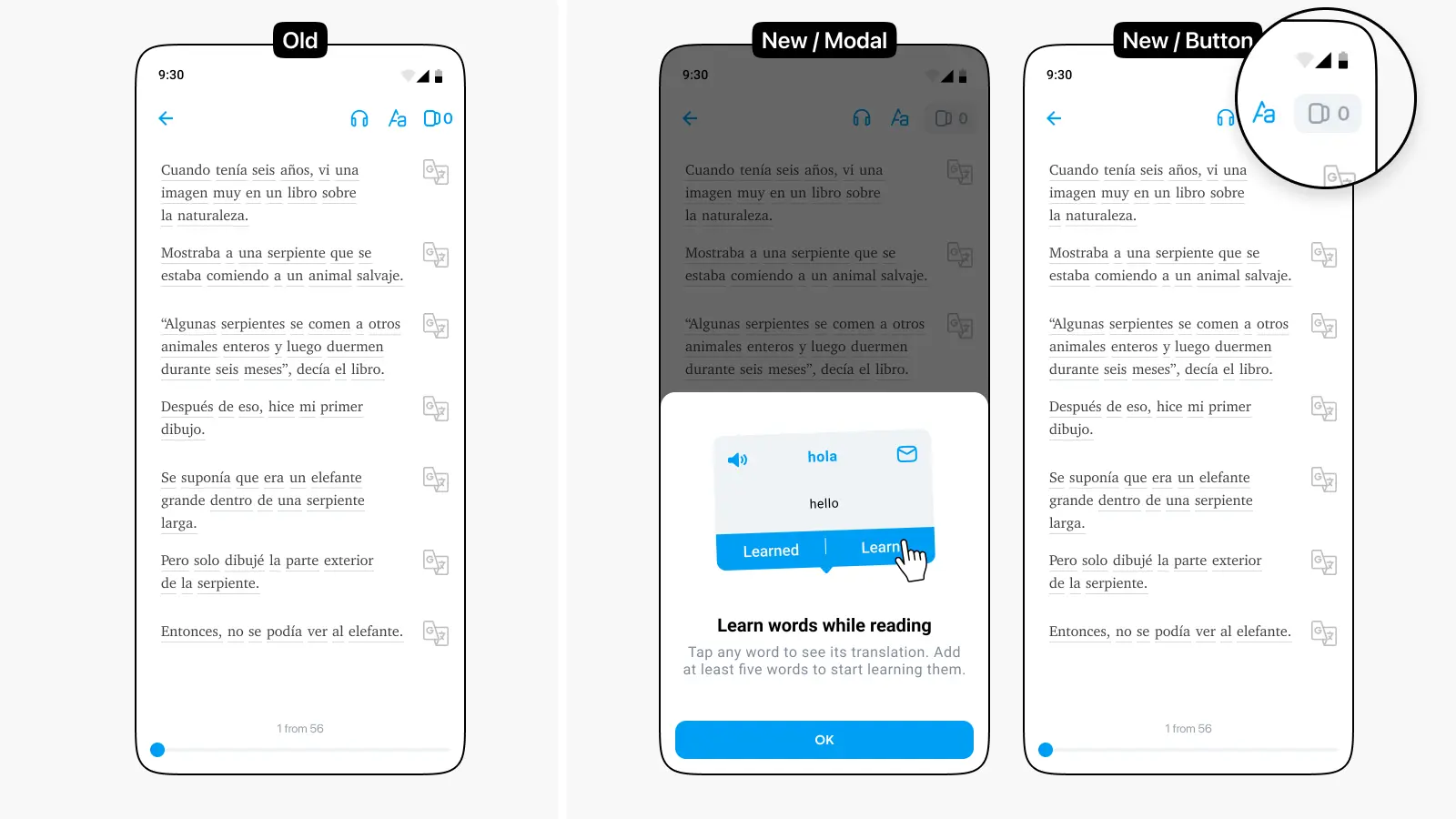
We made the process of adding words more transparent for the user. Now when the button is pressed, we will show an onboarding if less than five words have been added. Once the user adds 5 or more words, the button will become active, a motivating prompt will appear, and the transition from the reader to word learning will be unlocked.
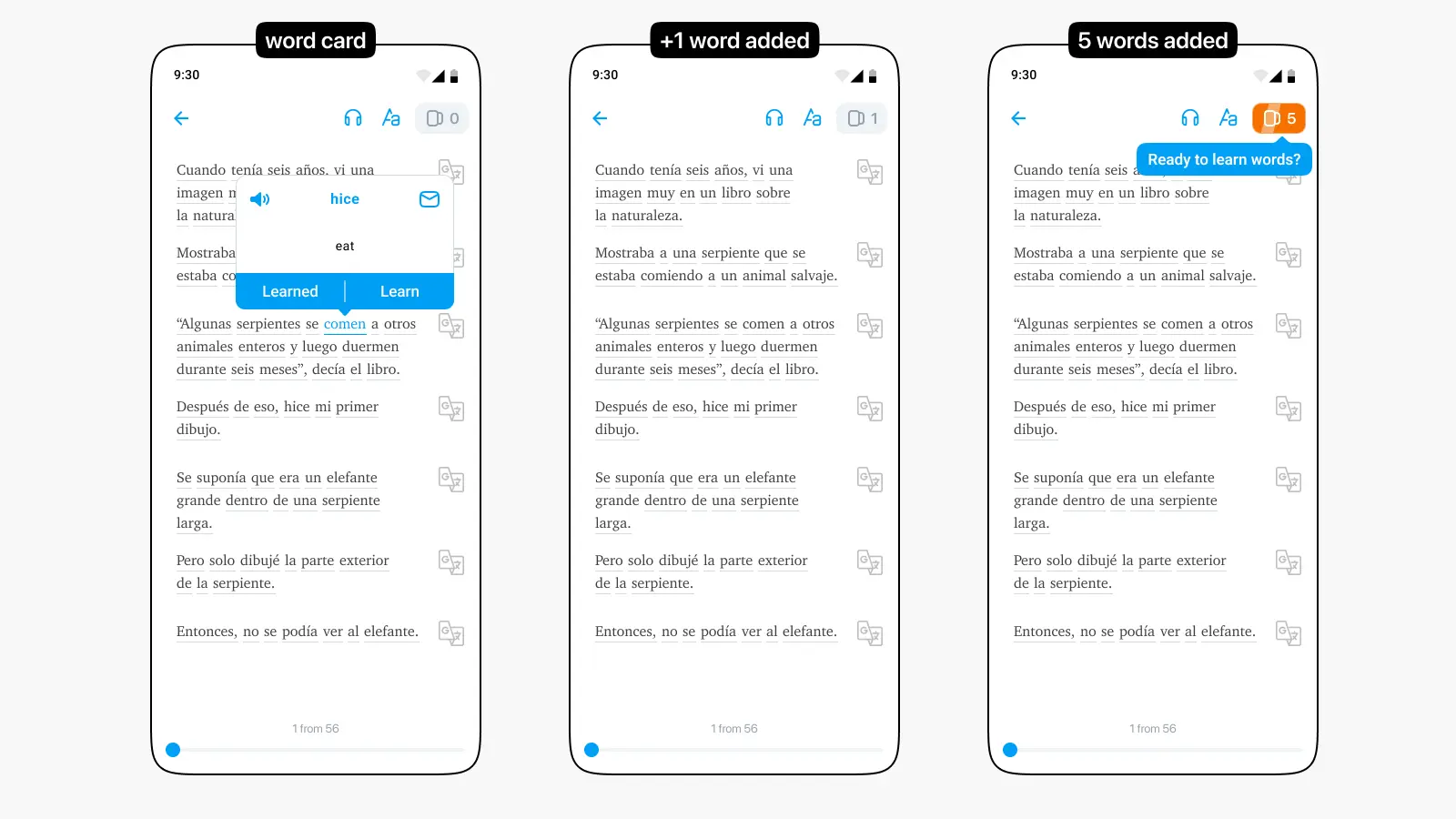
4. A/B Test Results
The new design had a statistically significant impact on the conversion of taps on words in the reader by +3%, on adding words to learning by +6.8% for new users, by +10.4% for returning users, and +8.9% for paid users. Additionally, we improved the conversion to starting word learning by +29% for returning users, by 17.8% for paid users, and for new users, it increased by +7.5%. Activity metrics did not increase, and book and course metrics did not decline.
Calculations for Android
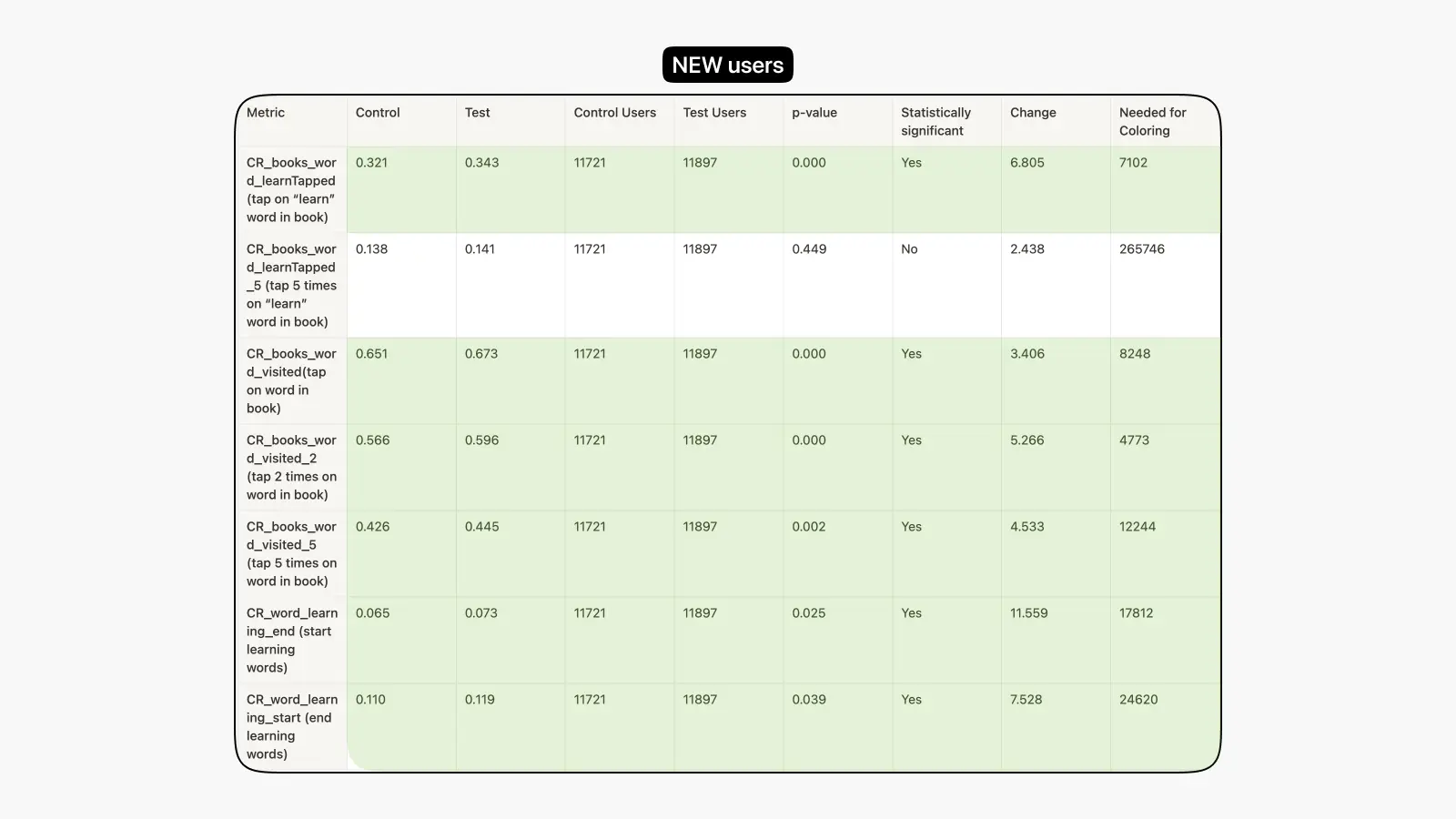
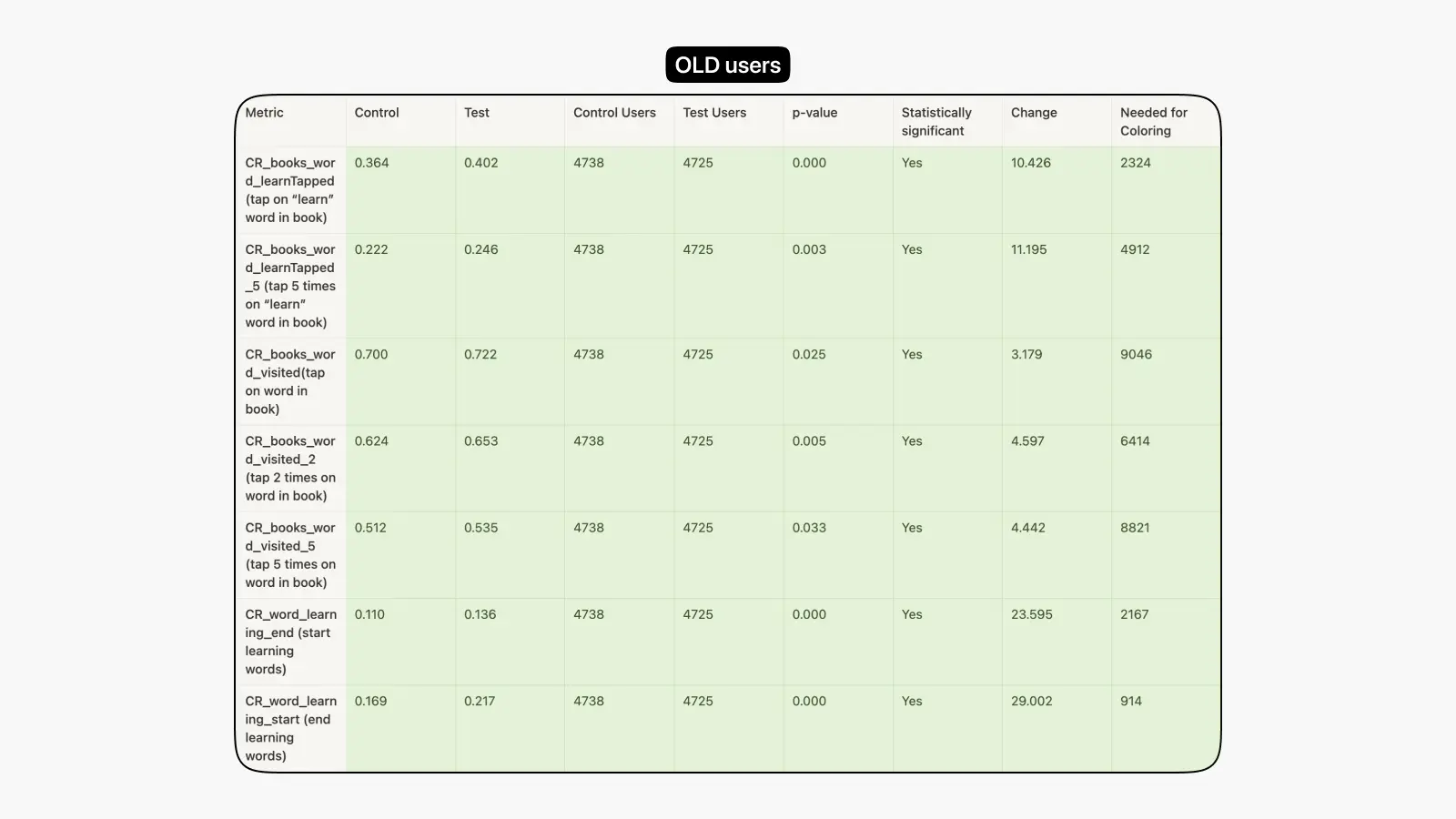
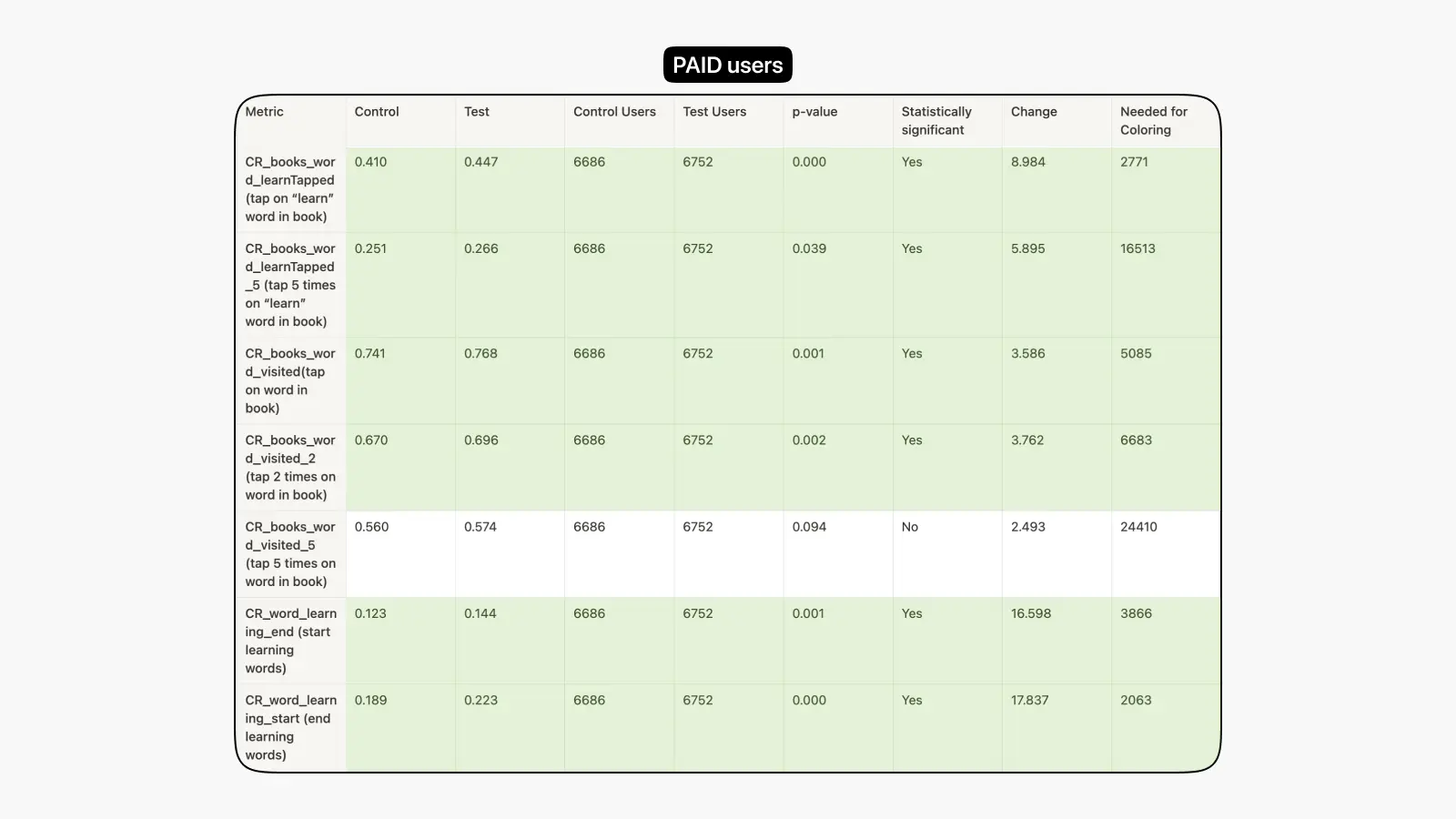
5. Conclusion
By changing the entry point to start word learning and making this functionality clearer to users, we were able to significantly impact the metrics and the overall fate of this functionality. We also decided to gradually make it pervasive throughout the application, and the “Gamification” team has already adopted it into the games section.